|
Introduction to digital business planning
What is business planning, and how can it be digital? 
Planning your business venture is a necessary process to create new initiatives, it is defined business planning.
A Business Plan is a document in which a business opportunity, or a business already under way, is identified, described and analysed, examining its technical, economic and financial feasibility. The Plan develops all of the procedures and strategies necessary in order to convert the business opportunity into an actual business project.
The process of making a business plan is called business planning and going through it provides entrepreneurs with insights pertaining to their business development possibilities, and the activities and processes to be put in place.
A digital business plan is a strategy through which an enterprise can expand its activities in the digital dimension implementing activities such as selling products /services online, or implementing softwares to facilitate executing administrative tasks and internal processes.
As the non-digital version of it, It provides entrepreneurs with objectives to achieve, actions to be implemented and indicators to monitor the efficiency of the work delivered. The overall aim of a company will be the same on and offline, both business plan objectives will match it.
Planning your business effectively is crucial for its success. Here are some good practices to consider when planning your business:
- Set Clear Goals and Objectives: Define specific, measurable, achievable, relevant, and time-bound (SMART) goals that provide a clear direction for your business. These goals will guide your planning efforts.
- Market Research: Thoroughly research your target market, including customer needs, preferences, and behaviours, as well as your competitors. This information will inform your strategies and decisions.
- SWOT Analysis: Conduct a SWOT (Strengths, Weaknesses, Opportunities, Threats) analysis to assess your internal and external business environment. This analysis helps you identify key areas to focus on.
- Create a Business Plan: Develop a comprehensive business plan that outlines your business model, strategies, financial projections, and growth plans. A well-structured business plan is essential for attracting investors and guiding your business.
- Financial Planning: Create detailed financial forecasts, including income statements, balance sheets, and cash flow projections. Regularly review and update these to ensure financial stability.
- Budgeting: Develop an annual budget that allocates resources to various aspects of your business, including marketing, operations, and expansion. Stick to your budget to control costs.
- Risk Management: Identify potential risks to your business and develop strategies to mitigate or manage them. This may include diversifying revenue sources or purchasing insurance.
- Marketing Strategy: Develop a marketing plan that outlines how you will reach your target audience, create brand awareness, and drive sales. Consider both online and offline marketing channels.
- Customer Relationship Management: Focus on building and maintaining strong relationships with customers. This includes providing excellent customer service and seeking feedback for improvement.
- Operations Plan: Document your operational processes and procedures to ensure efficiency and consistency. Continuously look for ways to streamline operations.
- Legal and Regulatory Compliance: Stay informed about the legal and regulatory requirements relevant to your industry and location. Comply with all necessary licenses and permits.
- Human Resources Planning: If you have employees, plan for their recruitment, training, and development. A skilled and motivated workforce is essential for business success.
- Technology Integration: Embrace technology to streamline processes and enhance productivity. This may include using digital tools for communication, project management, and analytics.
- Sustainability and Social Responsibility: Consider the environmental and social impact of your business. Implement sustainable practices and support social responsibility initiatives.
- Monitoring and Evaluation: Continuously track your performance against your goals and key performance indicators (KPIs). Use this data to make informed decisions and adjust your plans as needed.
- Adaptability: Be prepared to adapt your plans when circumstances change. Businesses should remain flexible and responsive to shifts in the market, technology, and consumer preferences.
- Seek Professional Advice: Don't hesitate to consult with mentors, business advisors, and experts in relevant fields. They can offer valuable insights and guidance.
- Networking: Build a strong network of contacts within your industry. Networking can provide opportunities for collaboration, partnerships, and learning from others' experiences.
Business planning is an ongoing process. Regularly review and update your plans to stay relevant and competitive in the ever-changing business landscape.
DIgital tools implemented in business ventures both for internal and external processes strengthen its resilience and widen the entrepreneurs knowledge regarding them.
Digital tools for business planning by the function 
Digital tools play a crucial role in various aspects of business planning across different categories. Here's how digital tools can enhance business planning in different areas:
1. Strategic Planning:
- SWOT Analysis Tools: Tools like SWOT analysis templates in PowerPoint or online platforms help identify an organisation's strengths, weaknesses, opportunities, and threats.
- Strategy Mapping Software: Tools like Strategy Mapper assist in visualising and managing strategic plans and key performance indicators (KPIs).
2. Financial Planning:
- Financial Forecasting Software: Applications like Prophix or Adaptive Insights help in budgeting, forecasting, and financial modelling;
- Accounting Software: Platforms like QuickBooks and Xero simplify financial management, including income statements, balance sheets, and cash flow statements.
3. Marketing and Sales Planning:
- Marketing Analytics Tools: Google Analytics, HubSpot, and Adobe Analytics provide data on website traffic and customer behavior to inform marketing strategies.
- CRM Software: Customer Relationship Management software like Salesforce and HubSpot CRM aids in managing customer relationships, tracking sales leads, and optimizing marketing efforts.
4. Project Planning:
- Project Management Software: Tools like Asana, Trello, and Microsoft Project assist in task management, scheduling, resource allocation, and progress tracking.
- Gantt Chart Software: Applications like Smartsheet and TeamGantt help create and manage Gantt charts for project planning.
5. Product Development and Innovation:
- Product Management Software: Platforms like Jira and Aha! help in managing product roadmaps, feature requests, and development processes.
- Idea Management Tools: Idea management software like IdeaScale and Crowdicity can collect and evaluate ideas for innovation.
6. Risk Management:
- Risk Assessment Software: Tools like RiskWatch and RiskSense help assess, monitor, and mitigate business risks.
- Compliance Software: Applications like ZenGRC and Compliance Management System assist in regulatory compliance and risk management.
7. Human Resources Planning:
- HR Management Software: Systems like BambooHR and Workday aid in human resource planning, including recruitment, performance management, and employee training.
- Workforce Analytics Tools: Software like Visier provides insights into workforce data, helping in strategic HR planning.
8. Supply Chain and Operations Planning:
- Supply Chain Management Software: Tools like SAP SCM and Oracle Supply Chain Cloud optimize supply chain planning, inventory management, and logistics.
- Inventory Management Software: Applications like Fishbowl and TradeGecko help businesses plan and manage their inventory effectively.
9. Market Research and Competitive Analysis:
- Survey and Market Research Tools: SurveyMonkey and Google Forms assist in gathering data for market research.
- Competitive Analysis Software: Tools like SEMrush and SimilarWeb help analyse competitors' online presence and digital marketing strategies.
10. Business Continuity and Disaster Recovery Planning:
- Business Continuity Software: Platforms like Datto and Zerto aid in creating and implementing business continuity plans and disaster recovery strategies.
- Emergency Notification Systems: Services like Everbridge help in communicating with employees and stakeholders during emergencies.
Digital tools in these categories offer a wide range of functionalities to streamline planning, enhance data analysis, and support decision-making. The selection of tools should align with your business's specific planning needs and objectives.
How can I run a data driven business and which is the impact?
Definition of Data driven and its meaning in the context of business planning 
Introducing digital tools in the internal business related processes will facilitate a large number of procedures and result in the possibility of collecting data. Data is to be collected and analysed to improve the business efficiency, experiment and try different procedures to innovate processes.
In the context of business, "data-driven" refers to an approach or decision-making process that relies heavily on data and factual information to guide and support business strategies, operations, and decision-making. This means that organisations prioritise the collection, analysis, and interpretation of data to inform their choices and actions rather than relying solely on intuition or past practices.
Key aspects of a data-driven approach in business include:
- Data Collection: Gathering relevant and accurate data from various sources, such as customer feedback, market research, sales figures, website analytics, and more.
- Data Analysis: Employing data analytics tools and techniques to process and extract meaningful insights from the collected data. This can involve identifying patterns, trends, correlations, and anomalies within the data.
- Informed Decision-Making: Using the insights gained from data analysis to make informed and evidence-based decisions. This may include strategic decisions related to product development, marketing, pricing, and resource allocation.
- Continuous Improvement: Continuously monitoring and evaluating business processes and outcomes using data, with the aim of optimizing performance, reducing inefficiencies, and identifying opportunities for growth.
- Personalization: Leveraging customer data to create personalized experiences and offerings, such as targeted marketing campaigns or customized product recommendations.
- Risk Mitigation: Assessing and managing business risks by analyzing data to identify potential threats and vulnerabilities.
- Performance Metrics: Establishing key performance indicators (KPIs) and using data to track progress, measure success, and set benchmarks for improvement.
- Adaptability: Being agile and responsive to changing market conditions and customer preferences based on data insights, enabling quick adjustments to business strategies.
The data-driven approach has become increasingly essential in modern business due to the vast amount of data that organisations can collect and the technology available for processing and analysing this data. It helps businesses gain a competitive edge, improve customer satisfaction, and make more informed and effective decisions.
Choosing indicators to monitor data driven activities 
Selecting the right indicators to monitor in a data-driven business is crucial for effectively measuring performance and making informed decisions. The specific indicators you choose will depend on your business's goals, industry, and the data you have available. Here are some steps to help you select appropriate indicators:
1. Define Your Business Goals:
Start by identifying your business objectives and what you aim to achieve. For instance, are you looking to increase revenue, improve customer satisfaction, improve staff wellbeing, or achieve other specific outcomes?
2. Understand Your Key Performance Areas:
Identify the key areas of your business that directly contribute to achieving your goals. These could include sales, marketing, customer service, operations, and more.
3. Identify Key Performance Indicators (KPIs):
- For each key area, determine the specific KPIs that will best represent performance. These should be quantifiable, measurable, and relevant to your goals. Examples of KPIs include:
- Sales: Revenue, conversion rate, average transaction value.
- Marketing: Website traffic, click-through rate, cost per lead.
- Customer Service: Customer satisfaction score, response time, resolution rate.
- Operations: Inventory turnover, on-time delivery rate, production efficiency.
4. Prioritize KPIs:
Not all KPIs are of equal importance. Prioritise the indicators that have the most significant impact on your business goals.
5. Ensure Data Availability:
Confirm that you have access to reliable data for the selected KPIs. This may require data collection and integration from various sources, such as sales records, CRM systems, website analytics, and more.
6. Set Targets:
Establish specific, measurable targets or benchmarks for each KPI. These targets should be realistic and aligned with your business objectives.
7. Monitor Regularly:
Implement a system to regularly monitor and analyse your chosen indicators. This could involve real-time dashboards, periodic reports, or automated alerts when certain thresholds are met.
8. Use Data to Drive Decision-Making:
Interpret the data to gain insights and inform strategic decisions. Use the information to make necessary adjustments to achieve your business goals.
9. Adapt as Needed:
Be open to revising your choice of indicators as your business evolves or as new data becomes available. Adjusting your KPIs can help keep your measurement strategy relevant.
10. Communicate and Align:
Ensure that your team understands the selected KPIs and how they contribute to the overall business objectives. Align the organisation around these indicators.
The choice of indicators is not static; it should evolve with your business goals and changes in the competitive landscape. Continuously refining and adapting your KPIs ensures that your business remains data-driven and responsive to emerging opportunities and challenges.
Digital Tools for business planning
Digital tools for management 
Digital tools for management have become indispensable for streamlining processes, improving efficiency, and making data-driven decisions in various aspects of business and project management. Here are some digital tools and software solutions commonly used in management:
1. Project Management Tools:
- Trello: A visual project management tool that uses boards, lists, and cards to organise tasks and projects.
- Asana: A platform for managing tasks, projects, and team collaboration with features for project planning and tracking.
2. Task and To-Do List Apps:
- Todoist: A simple task manager that helps you organise tasks, set priorities, and collaborate with others.
- Wunderlist (now part of Microsoft To Do): A to-do list app with features for managing and sharing tasks and lists.
3. Collaboration and Communication Tools:
- Slack: A messaging platform for team communication, file sharing, and integration with various apps and services.
- Microsoft Teams: Part of the Microsoft 365 suite, it offers chat, video conferencing, file sharing, and collaboration tools.
4. Customer Relationship Management (CRM) Software:
- Salesforce: A cloud-based CRM platform for managing customer data, sales, marketing, and customer support.
- HubSpot CRM: A free CRM tool that offers sales, marketing, and service features for small to medium-sized businesses.
5. Analytics and Data Visualization Tools:
- Tableau: Data visualization and business intelligence software that helps in creating interactive and shareable dashboards.
- Google Analytics: A web analytics service to track website and app performance.
6. Project Planning and Gantt Chart Tools:
- Microsoft Project: Software for creating and managing project plans, schedules, and Gantt charts.
- Smartsheet: A collaborative work management platform with Gantt charts and project tracking capabilities.
7. Financial and Accounting Software:
- QuickBooks: Accounting software for small businesses to manage finances, track expenses, and generate financial reports.
- Xero: Cloud-based accounting software that offers invoicing, payroll, and financial reporting.
8. HR and Employee Management Tools:
- BambooHR: An HR software for managing employee data, benefits, onboarding, and performance management.
- Workday: An all-in-one HR and finance system for medium to large enterprises.
9. Inventory and Supply Chain Management Software:
- SAP ERP: Enterprise resource planning software for managing business processes, including inventory and supply chain.
- Zoho Inventory: A cloud-based inventory and order management software for small businesses.
10. File and Document Management:
- Google Drive: A cloud storage and file-sharing service with collaboration features.
- Dropbox Business: A file hosting service that offers team collaboration and file sharing.
11. Time Tracking and Productivity Tools:
- Toggl: Time tracking software for tracking work hours and productivity.
- RescueTime: A productivity monitoring tool that tracks computer usage to analyse and improve time management.
12. Marketing Automation Software:
- HubSpot Marketing Hub: Inbound marketing and automation platform for marketing, email campaigns, and lead nurturing.
- Mailchimp: An email marketing and marketing automation platform for small businesses.
These digital tools can be tailored to the specific needs of your organisation, industry, and management objectives. Selecting the right tools and integrating them effectively can significantly enhance the management of various business processes and operations.
Digital tools to communicate and collaborate 
Effective communication and collaboration are essential for businesses and teams to work efficiently, especially in today's digital age. Here are some popular digital tools and platforms that facilitate communication and collaboration:
- Slack: A messaging platform for real-time team communication. It supports channels, direct messages, file sharing, and integrations with various other tools and services.
- Microsoft Teams: Part of the Microsoft 365 suite, Teams offers chat, video conferencing, file sharing, and integration with Microsoft Office apps.
- Zoom: A widely used video conferencing tool for hosting meetings, webinars, and virtual events. It also includes chat and screen-sharing features.
- Google Workspace (formerly G Suite): Google's suite of collaboration and productivity tools, including Gmail, Google Drive, Google Docs, Google Sheets, and Google Meet.
- Asana: A project and task management tool that also includes features for team collaboration and communication, helping teams stay organized.
- Trello: A visual project management tool that uses boards, lists, and cards to help teams manage tasks and projects collaboratively.
- Notion: A versatile workspace tool that combines note-taking, project management, and collaboration features. It allows teams to create wikis, databases, and more.
- Basecamp: A project management and team collaboration tool with features like to-do lists, file sharing, message boards, and scheduling.
- Miro: An online collaborative whiteboard platform for brainstorming, visualising ideas, and working on diagrams and charts.
- Jira: A project management and issue tracking tool designed for software development teams. It helps manage tasks, track issues, and collaborate on projects.
- Monday.com: A work operating system that offers features for project and workflow management, task tracking, and team collaboration.
- Dropbox: A cloud-based file storage and sharing platform that enables teams to collaborate on documents and share files securely.
- Confluence: A collaboration tool from Atlassian, it's designed for creating, sharing, and collaborating on documentation, project plans, and knowledge bases.
- Yammer: A corporate social network that allows employees to communicate, collaborate, and share information within an organization.
- Mattermost: An open-source team messaging platform that offers secure, self-hosted messaging for teams and organizations.
- Discord: Originally designed for gamers, Discord is now used for team communication and collaboration with voice, video, and text chat features.
- Slack alternatives: There are several alternative team messaging apps like Mattermost, Rocket.Chat, and Riot.im that offer self-hosted and open-source options for team communication.
- Skype for Business (now part of Microsoft Teams): A communication tool with instant messaging, voice, and video conferencing capabilities, primarily for business use.
Selecting the right tool or combination of tools depends on your team's specific needs, preferences, and the nature of your work. It's important to consider factors such as the size of your team, the need for video conferencing, file sharing, project management, and integration with other tools when making your choice.
Digital tools to brainstorm, creative thinking & innovate 
Brainstorming and creativity are crucial to promote business expansion and boost innovation. Softwares facilitate these processes proposing frameworks, visualisation tools and activities to be run alone or by a team.
Here we report on the most prominent:
- MindMeister: A popular online mind mapping tool that allows for collaborative brainstorming. You can create and organize ideas visually, add notes, and share your mind maps with others in real-time.
- XMind: A versatile mind mapping and brainstorming software that offers various templates and features for idea generation, organization, and presentation.
- Coggle: A simple-to-use online mind mapping tool that allows for real-time collaboration with team members. It's great for capturing and structuring ideas.
- Miro: A digital whiteboard platform that's excellent for collaborative brainstorming and visual thinking. It offers various templates and integrations with other tools.
- Stormboard: A real-time brainstorming and collaboration platform that mimics the process of putting sticky notes on a wall. It's ideal for remote team brainstorming sessions.
- Ideaflip: A visual brainstorming and idea management tool that helps you capture, organize, and prioritize ideas using a simple, drag-and-drop interface.
- Bubbl.us: An easy-to-use, web-based mind mapping tool that allows for quick brainstorming and organizing ideas in a hierarchical structure.
- Padlet: A versatile digital bulletin board that can be used for collaborative brainstorming, idea sharing, and visual organization. You can add various content types like text, images, and links.
- Trello: Although primarily a project management tool, Trello's card-based interface can be adapted for brainstorming and organizing ideas using boards, lists, and cards.
- Ideaboardz: An online collaborative brainstorming tool that lets participants add and upvote ideas. It's great for collecting input and feedback from a group.
- Lucidspark: A virtual whiteboard platform that supports real-time brainstorming and collaboration. It offers features like sticky notes, drawing tools, and templates.
- Conceptboard: A visual collaboration platform designed for brainstorming, idea visualization, and project planning. It's great for remote teams.
- Zoho Whiteboards: An online whiteboard tool that allows for collaborative brainstorming and drawing. It integrates with other Zoho apps for seamless workflow.
- Ideation and Innovation Management Software: Platforms like IdeaScale and Brightidea are specifically designed for capturing and managing ideas for innovation.
- Collaborative Document Editors: Tools like Google Docs, Microsoft 365, and Quip can also be used for collaborative brainstorming by creating shared documents where team members can input and edit ideas.
Choose the digital tool that best fits your team's needs and preferences. Many of these tools offer free versions or trial periods, so you can experiment with them before committing to a specific platform for your brainstorming sessions.
Summing up 
|
 Digital business planning harnesses technology to streamline processes, enable data-driven decision-making, and enhance overall business efficiency and performance across various functions. Digital business planning harnesses technology to streamline processes, enable data-driven decision-making, and enhance overall business efficiency and performance across various functions.
|
 |
 In the context of business planning, being data-driven means utilizing data and analytics to guide decision-making and strategy development. It involves collecting, analyzing, and interpreting relevant data to make informed choices that drive business growth and success. In the context of business planning, being data-driven means utilizing data and analytics to guide decision-making and strategy development. It involves collecting, analyzing, and interpreting relevant data to make informed choices that drive business growth and success.
|
|
 Digital tools play a pivotal role in enhancing business planning by facilitating management, communication, collaboration, brainstorming, creative thinking, and innovation. Digital tools play a pivotal role in enhancing business planning by facilitating management, communication, collaboration, brainstorming, creative thinking, and innovation.
|
 Choosing the right indicators for monitoring data-driven activities is critical. These indicators should be carefully selected, align with your business objectives, and be capable of providing meaningful insights. The impact of this data-driven approach is improved decision-making, increased efficiency, and a competitive edge in the business landscape. Choosing the right indicators for monitoring data-driven activities is critical. These indicators should be carefully selected, align with your business objectives, and be capable of providing meaningful insights. The impact of this data-driven approach is improved decision-making, increased efficiency, and a competitive edge in the business landscape.
|
|